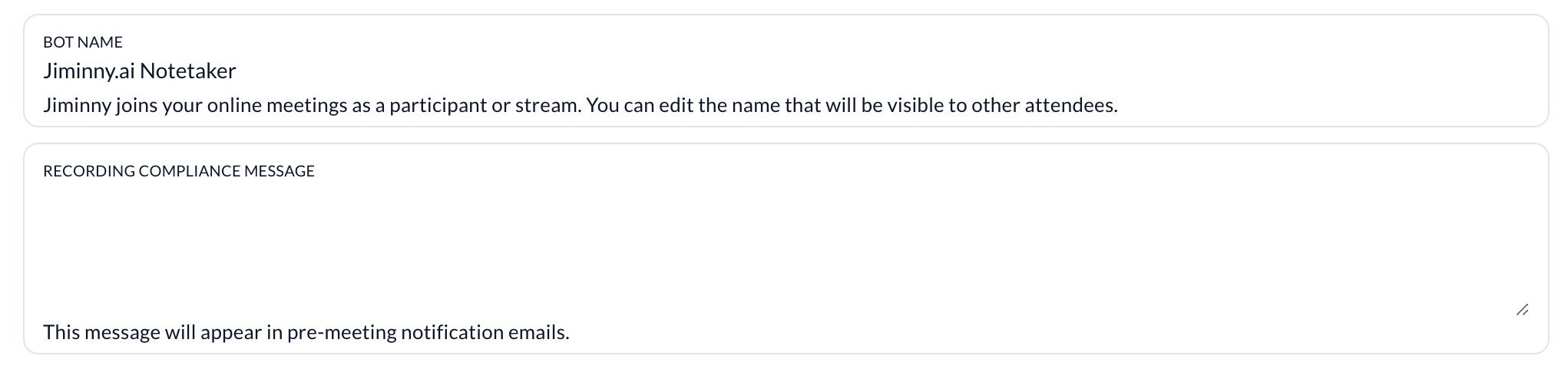Softphone Recording Options
Outbound / Inbound Call Recordings:
- On by default
- Off by default
- Rep's decide
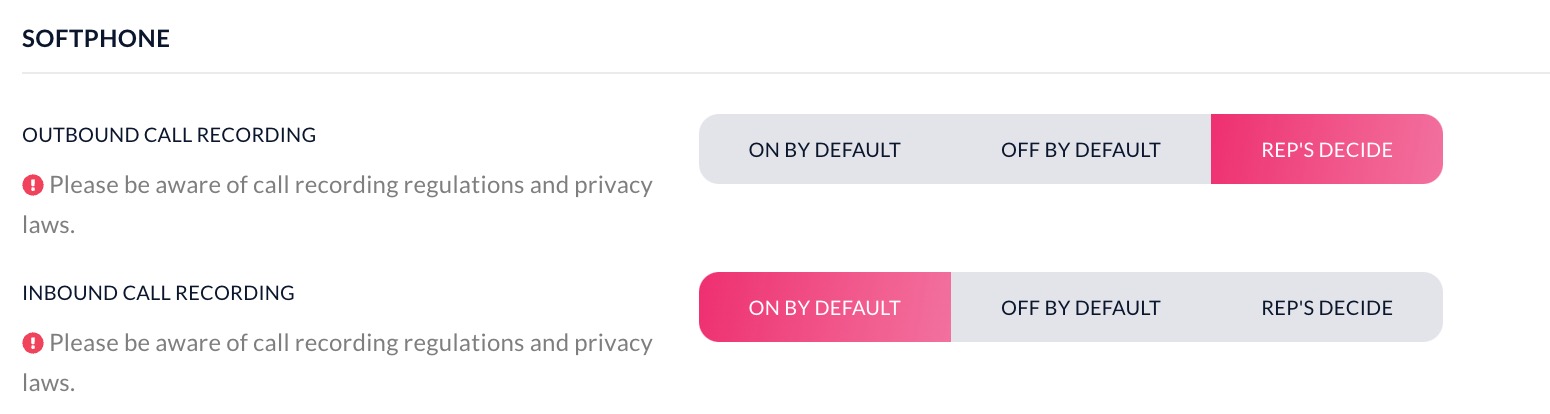
Recording Compliance Mode:
Here you can set governance rules based on area codes and international pre-fixes to help comply with privacy laws.
Your options are:
- Off
- Prompt for consent
- Do not record
- Record rep only
This gives you the option of one way audio recording where appropriate.
Conference Recording Options
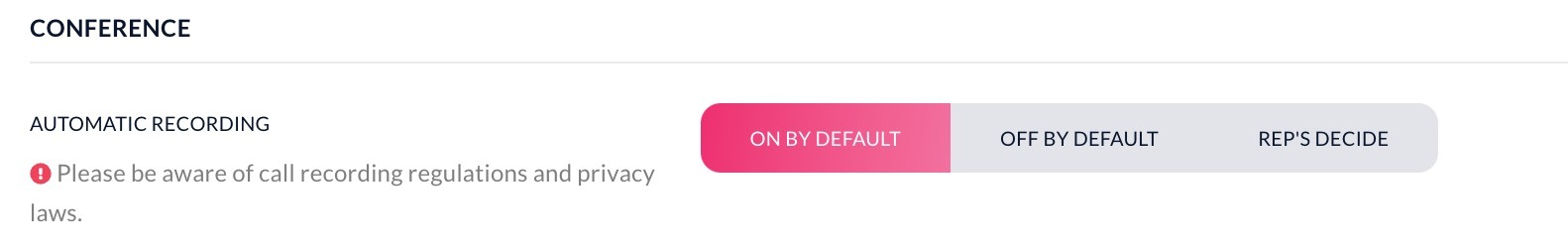
How do I know if my meeting will be recorded?
In order to check if your meeting will be recorded, you can see your meeting in the Dashboard. If the Rec button is red and filled in then the meeting will be recorded.
If not, you can click on the button to toggle on recording.
You can also manually add the Notetaker using this button below!
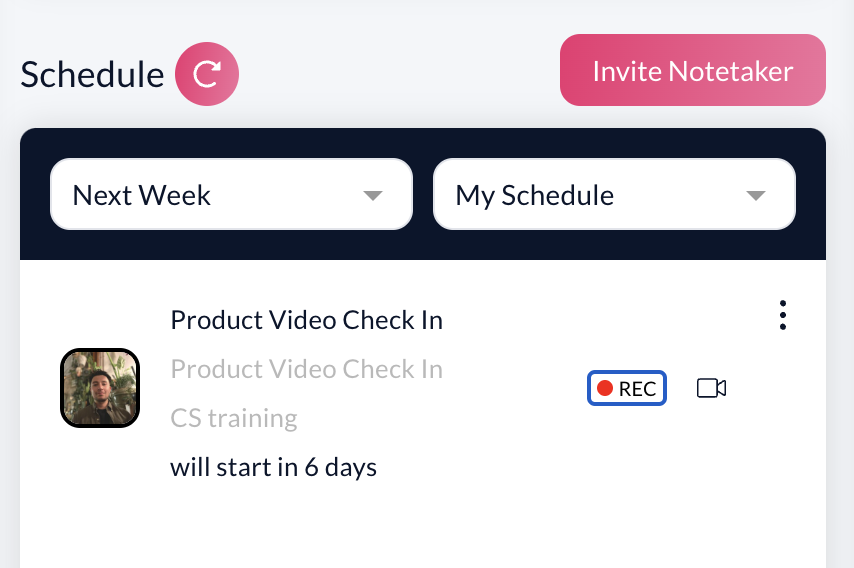
Email Recording Opt-out option before meeting starts:
This option allows external guests to disable recording for the entire meeting if they decline via the pre-meeting notification options. This is great for ensure that all parties are compliant with recording requirements in advance of the meeting.
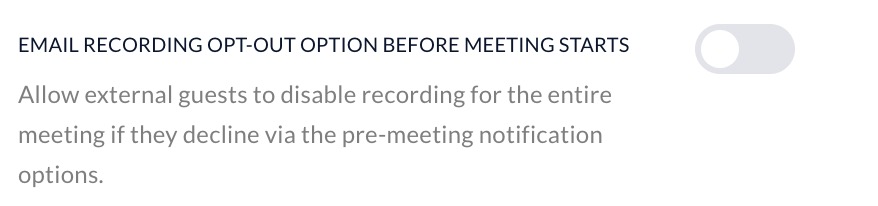 Scheduled internal meetings:
Scheduled internal meetings:
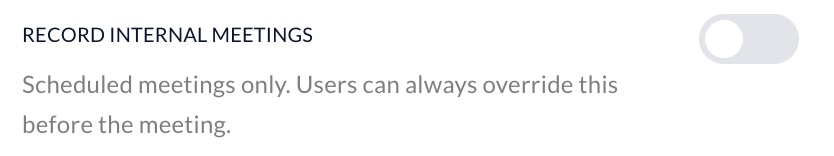
Personalisation of recording bot and message:
You can also customise the name of our meeting recording bot and the recording compliance message to align with your own requirements: